How to hide Hard Disk Drive:windows Xp or Vista
in this today tutorial i will show you how to hide pc Drives which includes HardDisk Drives,that is C or D, and CD/DvD Drives
T
The method is below:
1. Open Run from Start menu
2. type gpedit.msc and click OK
3. Click on Administrative Templates Then Windows components then Windows explorer then "Hide these specific drive in my computer"
4. A window will pop up Click On Enable Now select Any which Drive you want to hide.
If you don't want to hide Then Click Disable and press OK.


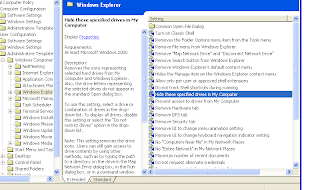
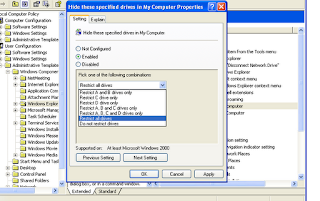
Any comment Related to This Post!
ReplyDeletewe appreciate any comment from you!
Everything posted made a ton of sense. But, think on
ReplyDeletethis, suppose you added a little content? I am not suggesting
your content isn't solid., however suppose you added something that grabbed a person's attention?
I mean "How To Hide Hard Disk Drive C , D Or CD/DvD Drive in WIndows Xp and Vista" is a little vanilla.
You might peek at Yahoo's home page and note how they create article titles to get viewers interested. You might try adding a video or a related pic or two to get readers excited about what you've got
to say. Just my opinion, it would bring your posts a little
livelier.
Also visit my site ... ideal waist to hip ratio