 |
Scrolling Popular Posts Widget With Thumbnails For blogger:
Scrolling Popular Posts images with some Description and Title is a very Nice way to make your Blog Look stylish as well as user friendly for the user's to pick up a Post and Read!it also make your blogspot look stylish.
when the images are scrolling it also gives a nice way to attract users to let see it. and more chances for the users to pick up from it their liking post. make your blog better and look professional.
i personally recommend to all blogspot owners.
one feature of this widget is also that it don't reserve more space in your blogspot site.
if you are using the default traditional popular post then it look boring and do not attract the users to let have a time on it.
Another feature of this widget is that it increase the duration of visitors on your blog or on a site.
so feel free to watch demo and decide to add it to your site.
How To Add to Blogger:
Step-2: Copy the Below Code and Paste it in a Gadget, Html/Javascript.
<style type="text/css" media="screen">
#PopularPosts1 {
overflow:hidden;
margin-top:5px;
padding:0px 0px;
height:400px;
}
#PopularPosts1 ul {
width:220px;
overflow:hidden;
list-style-type: none;
padding: 0px 0px;
margin:0px 0px;
}
#PopularPosts1 li {
width:208px;
padding: 5px 5px;
margin:0px 0px 5px 0px;
list-style-type:none;
float:none;
height:80px;
overflow: hidden;
background:#fff url(http://i879.photobucket.com/albums/ab351/bloggerblogimage/blogger/post.jpg) repeat-x;
border:1px solid #ddd;
}
#PopularPosts1 li .item-title {
color:#A5A9AB;
font-size:1em;
margin-bottom:0.5em;
}
#PopularPosts1 li .item-title a {
text-decoration:none;
color:#4B545B;
font-size:11px;
height:18px;
overflow:hidden;
margin:0px 0px;
padding:0px 0px 2px 0px;
}
#PopularPosts1 li img {
float:left;
margin-right:5px;
background:#EFEFEF;
border:0;
}
#PopularPosts1 li .item-snippet {
overflow:hidden;
font-family:Tahoma,Arial,verdana, sans-serif;
font-size:10px;
color:#262B2F;
padding:0px 0px;
margin:0px 0px;
}
#PopularPosts1 .item-snippet a,
#PopularPosts1 .item-snippet a:visited {
color:#3E4548;
text-decoration: none;
}
#PopularPosts1 .spyWrapper {
height: 100%;
overflow: hidden;
position: relative;
}
#PopularPosts1 {
-webkit-border-radius: 5px;
-moz-border-radius: 5px;
}
.tags span,
.tags a {
-webkit-border-radius: 8px;
-moz-border-radius: 8px;
}
a img {
border: 0;
}
-->
</style>
<script src="http://ajax.googleapis.com/ajax/libs/jquery/1.6.2/jquery.min.js" type="text/javascript"></script>
<script type="text/javascript" charset="utf-8">
$(function () {
$('.popular-posts ul').simpleSpy();
});
</script>
<script src="http://accordion-for-blogger.googlecode.com/svn/trunk/simplespy.js" type="text/javascript"></script>
Step-3: Now Look the Below Screen Shot and Make your Popular posts and Html/javascript code arranged like this
Step-4(optional):
This Step is optional and use as trouble shooting. if your popular posts are not scrolling then do this step, otherwise ignore it.
Add the Below code just before </head>
<script src='https://ajax.googleapis.com/ajax/libs/jquery/1.6.1/jquery.min.js' type='text/javascript'/>



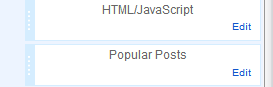
we appreciate any comments from you!
ReplyDeleteThanks to You!
This would be very effective and attractive way to use the space efficiently. Thank you a lot.
ReplyDeletenice 1 :D
ReplyDeleteThanks Adil. Keep visiting!
ReplyDeletebro its not working in my blog plz help post are not scrolling I have done all 4 steps
ReplyDeleteDear You must do the Step-4 for scrolling.
ReplyDeletewhere you geting the problem.
also comment Your Blog
http://odesksolutiontest.blogspot.com/
ReplyDeletecheck my blog posts are not scrolling
Dear Friend Make sure and check that you did step No 4. infact do all steps again. may you did something wrong.
ReplyDeleteOne thing more..
Make Sure that the gadgats arrange like this.
popular posts and then code.
Please read all the article and see the images.
Thanks! if you still have problem. then feel free to comment!
it was my favorite post to publish for you peoples.
ReplyDeletepopular posts
Dear Muhsin: Follow step-4 and add jequery code of like one before head section.
ReplyDeletethen popular post with images will start scrolling.
Thank You!
if you have any problem then comment.
if you already code in step-4 of jequery plugin.
ReplyDeletethen note. step-3. you have to arrange popular post and it's html/javascript code arrange. look screen shot in step-3.
i hope it's helpful. if not. kindly comment.
[Solved]: Dear friends we updated the code. now it will work 100%.
ReplyDeleteif you have any problem then comment.
Thank you
You Most welcome. Thanks to your for participating.
ReplyDeletekeep visiting and share your views.
PLEASE BRO!LOOK AT MY BLOG AND TELL ME WHAT DO I HAVE TO DO MORE ABOUT IT .PLEASE HELP!I WANT TO MAKE IT LIKE YOURS.HOW CAN IN MAKE IT?MY SITE IS "MALIKUZAIRIQAL.BLOGSPOT.COM
ReplyDeleteDear your Blog not found.
ReplyDeletePlease make sure to read the post and implements as the steps defined.
if you have any problem, then comment.
Thank you
Hi, thx. Its working on mine. But thumbnails not appear. Could u help me? www.carefone.blogspot.com
ReplyDeleteDear Zizu: make sure you turn on thumbnails when adding popular gadget.
ReplyDeletego to your blogger dashboard then layout. then click on Popular post widget and check it.
Thank you
I did it from first time, but not works. And now after 2 days, some post show the tumbnail, but mostly not. And if i have one more help, how can i make it wider? Thx
ReplyDeleteyou can make it wider: do the following.
ReplyDeleteEither increase Padding in the code given in this post.
or change width size in the code.
one of them will work. if not. leave me a comment. i will check it
Thank you
PLEASE BRO!LOOK AT MY BLOG AND TELL ME WHAT DO I HAVE TO DO MORE ABOUT IT .PLEASE HELP!I WANT TO MAKE IT LIKE YOURS.HOW CAN IN MAKE IT?MY SITE IS "MALIKUZAIRIQBAL.BLOGSPOT.COM
ReplyDeleteBRO!WHAT DO YOU MEAN BY"Add the Below code just before /head"PLEASE HELP
ReplyDeleteCopy and Paste the code before head section in your blog template.
ReplyDeleteit's 2 lines of code. and you must to paste if you have't yet
Thanks for sharing. Popular post widget is important and beautiful popular post has more value. I have also shared Scrolling Popular Post
ReplyDeletevery nice thanks to share dear really amazing
ReplyDeletehttp://backlinkstools.blogspot.com/
You most welcome
ReplyDelete