The New Yahoo 7 Mail is designed with extra tools,that look very attractive, however it is not fast as the older version of yahoo mail Classic.
Either you are web developer or a blogger, it does't matter to which field you belong, you need fast browsing.
According to Yahoo: The New interface is 2x faster.however i don't agree. Do You?
How to Go back to Older version of yahoo Mail:
There may be other solutions to switch to older version of yahoo classic mail.However in this post i will show you a crazy trick, which will be a piece of Cake for you to implement. This trick will work with all of the newer version of yahoo mail.
Let Start!
Step-1:
i assume you are using windows. or you have enough knowledge of your operating system you are using. Don't confuse. Change your monitor/LCD/Laptop resolution to 800x600. In windows7 simply right click on desktop and click on resolution. Once you'v changed it to 800x600. jump to step#2.
Step-2:
login to Mail.yahoo.com with your username/email and password. Yahoo mail will redirect to a page.
Step-3:
i have attached a screen shot of redirected page. see below
Either you are web developer or a blogger, it does't matter to which field you belong, you need fast browsing.
According to Yahoo: The New interface is 2x faster.however i don't agree. Do You?
How to Go back to Older version of yahoo Mail:
There may be other solutions to switch to older version of yahoo classic mail.However in this post i will show you a crazy trick, which will be a piece of Cake for you to implement. This trick will work with all of the newer version of yahoo mail.
Let Start!
Step-1:
i assume you are using windows. or you have enough knowledge of your operating system you are using. Don't confuse. Change your monitor/LCD/Laptop resolution to 800x600. In windows7 simply right click on desktop and click on resolution. Once you'v changed it to 800x600. jump to step#2.
Step-2:
login to Mail.yahoo.com with your username/email and password. Yahoo mail will redirect to a page.
Step-3:
i have attached a screen shot of redirected page. see below
Yahoo will alert you that you'r resolution is low. and at the left bottom. Return to Previous version. that's what we want.click on the last link. and yahoo mail classic will open.
isn't interesting trick? Share your views in the comments.


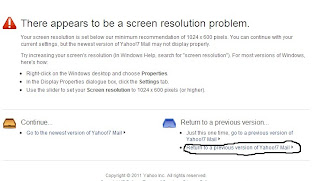

You're welcome. Stay tuned for more Tips and tricks
ReplyDelete