How to Activate Google Analytics for Blogger Blogspot Blogs:
Google analytics is a product of Google which allow you to analysis your blog traffic or visitors, Now with Gmail account you can also access this product. Don't have? Create one Free here, if you did not yet used Google analytics i recommend you to try it now. this tutorial will help you to install google analytic code on your blog, You can also used it for website
Follow the Below simple Steps:
- Go To Google Analytics , Click on Sign in and use your Gmail user name and password to sign in. if you already "sign in" in chrome. It will take you automatically to Main Page.
- Now see the below screen shot, click on Admin at the Top right and then click on Create + New account
- Now Fill the form, write your site name,website url, industry category,Time zone, select your country, and Account Name(which will let you to differentiate,incase you want to use Google analytics for more than one Blog)
After filling the form click on Get Tracking ID, A window will pop up, Click on I ACCEPT.
Now give me attention here. There are two things you have to do Now.See the Above screen shot.
- Go to Blogger Dashboard then layout and then add gadget, select HTML/Javascript , Copy the Tracking code and paste and Save.
- Now At the above Screen shot You can see Your Tracking ID, Copy it, Go to Blogger Settings then click on Other and paste your Google Tracking ID there. And click Save settings at the top right.
Finally Click On Save at the Google Analytics Site.
Now if you done all the steps correctly You will see Tracking Code installed.
Dear Friends: if you have any problem while enabling google analytics for Blogger, Then comment on this post, i will Reply you with suitable answer.
Thank you



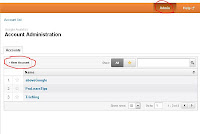
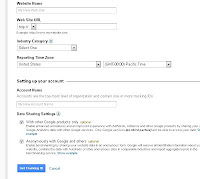


We Appreciate Any comment related to the post.
ReplyDeleteThanks
thanks for sharing it. Google analytics always show original stats and it helps to track our traffic and visitors briefly. thats why it is must for bloggers. :)
ReplyDeleteAsim Nawas: exactly Google analytics always show real traffic and stats. Thanks for commenting
ReplyDeleteSweet blog! I found it while surfing around on Yahoo News.
ReplyDeleteDo you have any suggestions on how to get listed in Yahoo News?
I've been trying for a while but I never seem to get there! Thank you
My web-site : bootszubehor online
Hi, I saw your article about the Google Analytics. I have expended hours doing research to see which analytics tool is the best but I am convince that GA is the key.
ReplyDeletewebsite design
Thanks for comment. yeap you're right. Google analytics is free and best
ReplyDelete