Now you can use computer by speech.it's one of the secret windows7 feature.Also available in windows8
Microsoft working on speech recognition to improve it and to increase the frequency of accuracy.
the benefits of controlling PC with voice is endless. A person can speak twice as fast as a professional typist can type.Even more you can type in ms word using your voice.
it's also enable those peoples who cannot use PC efficiently.
It is possible that computers will be accessed remotely.
Let's turn to our topic and learn how to control PC by voice in windows7.
Let Get Started.
Now click on Speech precognition.
a Small window will pop.
Plug in microphone. (if you are using Laptop, you may not need to plug in microphone. Dell laptops have built in microphone). Click Next.
Now you have three options. Either to use Headset microphone you wear it on your head) Or Desktop micrphone(Micrphone sit on desk) or Other(microphone in other devices.). click on next.
Now you have to read a sentence to make sure your microphone working. speak the sentence and click on next.
You are done.Click on finish.
it's that simple:- Click on Start--Control panel -Start Speech Recognition.
Now you can use your PC using your voice.
Train your pc to understand you better:
it is not necessary. however you can improve accuracy.
Open the speech reference card: if you have printer and you want to print list of all commands.so that you always know what to say.
From the author: i hope you enjoyed the article. and got a useful feature of windows7. Leave a comment to express you thoughts.
Microsoft working on speech recognition to improve it and to increase the frequency of accuracy.
the benefits of controlling PC with voice is endless. A person can speak twice as fast as a professional typist can type.Even more you can type in ms word using your voice.
it's also enable those peoples who cannot use PC efficiently.
It is possible that computers will be accessed remotely.
Let's turn to our topic and learn how to control PC by voice in windows7.
Let Get Started.
1.Setup microphone
First of all click on Start then click on Control panel.Now click on Speech precognition.
a Small window will pop.
Plug in microphone. (if you are using Laptop, you may not need to plug in microphone. Dell laptops have built in microphone). Click Next.
Now you have three options. Either to use Headset microphone you wear it on your head) Or Desktop micrphone(Micrphone sit on desk) or Other(microphone in other devices.). click on next.
Now you have to read a sentence to make sure your microphone working. speak the sentence and click on next.
You are done.Click on finish.
2.Start Speech Recognition:
Once you Setup Microphone then You can Start Speech recognition.it's that simple:- Click on Start--Control panel -Start Speech Recognition.
Now you can use your PC using your voice.
3.Take Speech Tutorials:
You can Learn how to use your pc with speech and to learn basic commands.Train your pc to understand you better:
it is not necessary. however you can improve accuracy.
Open the speech reference card: if you have printer and you want to print list of all commands.so that you always know what to say.
From the author: i hope you enjoyed the article. and got a useful feature of windows7. Leave a comment to express you thoughts.





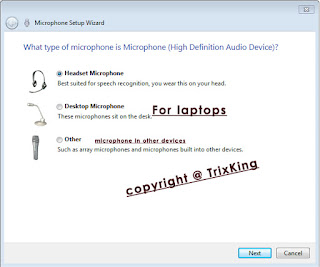




0 comments :
Post a Comment