Blogger Developer team introduces Custom Permalink for Blogger Posts, which enable bloggers to create custom URLs for their blog posts, it's a most wanted feature announced by Google blogger, that's why now we don't have to concentrate on automatic URLs, and can define by ourself, which is an enhanced feature.
What is a Custom Permalink?
Before we define the custom permalink, let's ask ourself what is a Permalink? Permalink is the Permanent URL parameter for a link.
Now custom Permalink means that we can Redfine the URL parameter, and can create a custom one.
For example, the parmalink for this post -on which you're currently landed on is.
http://TrixKing.blogspot.com/2013/07/Custom-Permalink-Blogger-Postit is not an automatic permalink rather it is defined in the Blogger Post editor.
Custom Permalink importance
Custom permalink is very important for both users and Search Engines, for users it's very easy to remember the full URL for a blog post, for search engines we bloggers can target a specific keyword,
Without using Custom permalink for blog posts the URL parameter would be long enough and wouldn't be optimize one.
How to Create Custom Permalink?
To Set-up or create custom permalink in blogger is now very easy, while writing a post have a look at the right side, you'll see Links , at the permalink option check the radio button that say, Custom Permalink, now type a custom permalink and separate words with dashes (-). once you finish then click on done.
that's it. Note that only dashes are allowed and Blogger won't allow more than 70 characters. No special characters such as spaces, and sing, percent sign etc.
Does Custom Permalink Help?
Custom permalink is an enhanced feature by Google Blogger, and personally i Love it. Now whenever i will write a post, i will give a custom URL parameter (Custom Permalink) to my blogger post and can help readers of my Blog to know on which topic i am talking on. It also help search engines because now we have an Optimized URL.



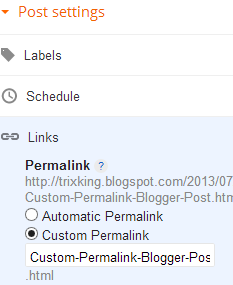
Comments are appreciated
ReplyDeleteI was just looking up for this information to get a while. Approximately two hrs of online researching, luckily I received it in your website.I look more updates from your site.Thanks for sharing.Free hosting coupons India
ReplyDelete,Web Hosting Discounts India
Thank you for a clear, concise answer to my question!
ReplyDeleteYou Most Welcome. Thanks for appreciating.
DeleteThis writing is very good and helpful to me very much. http://techteachingbd.blogspot.com/
ReplyDeleteSo You want to Promote your Blog Too?
DeleteCustom permalink is good option indeed provided by blogger. It is one of the places where rich keywords can be used but not in excess, it should relate to blog contents as well.
ReplyDeleteNice post.
Regards
Divya @smtutorial
Hi Divya,
DeleteThank you for commenting and sharing your views.