Feedburner is a service owned by Google which allow users to subscribe to Blog Posts, the method is straight forward, simply you make an account with Feedburner. (If you're using Blogger for blogging, then Google Blogger will do it auto for you). Once you integrate email subscription Box (Google Blogger allow you to simply add a Gadget in the Layout area), then whenever your readers signed up to your RSS Feeds via Email subscription form, then they will receive each and every post from your blog when published. But there's a problem, By default your email subscribers are receiving Full Posts, which is not effective in two ways, one for the owner of blog, (Why you're delivering complete post? why not they receive short posts because if they are interested then they will click on post title and will read your post, thus you get visitors from feedburner). Second for subscribers, why they are receiving long posts -what if- they not interested in that post? Short posts contain about 150 characters. actually i had an example of email post, but since i deleted it, Let me show you another example to clear the idea.
Let me give you another example, How it will look like, when a subscriber receive short post via email.
A Click-able Post title, a short description of your post title.
Follow the below steps to enable it, Users who're subscribed to your Feedburner email feeds will receive only short posts.
Wait a Second, Are you Using WordPress, Drupal or other Flat-from for blogging other than Blogger?
if yes, then Read this,
Did you get? Check Out how your Feedburner posts look.
http://feeds.feedburner.com/User-NameIt is not important that feedburner posts look like that-only short posts. it was just an example to let you know. The important is that your subscribers receive short post whenever you publish a new post.
Let me give you another example, How it will look like, when a subscriber receive short post via email.
Follow the below steps to enable it, Users who're subscribed to your Feedburner email feeds will receive only short posts.
Wait a Second, Are you Using WordPress, Drupal or other Flat-from for blogging other than Blogger?
if yes, then Read this,
Because the below steps won't work for other platforms, They'll work only for Blogger.
Login to Blogger Dashboard. Select a Blog and then click on Settings.
Now click on Other at the Left side. and then at the Site Feed : Allow Blog Feed, Select Short.
That's it.
Delivering Short Posts Helps?
Leave me a comment and share your views, what you think about this tutorials, Does it help to get traffic from Feedburner feeds? Because if a subscriber receive short post. i.e. Post title with short description.



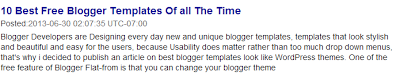

Comments are appreciated.
ReplyDeleteYou Most Welcome.
ReplyDelete